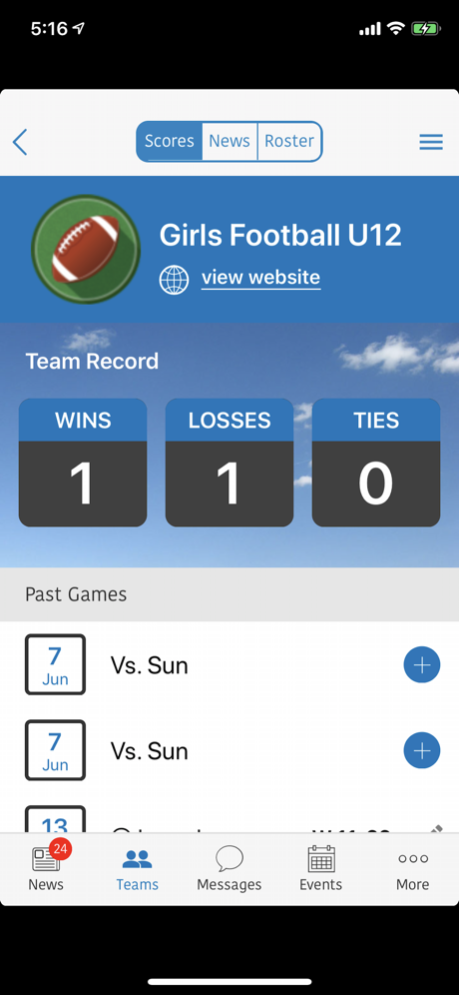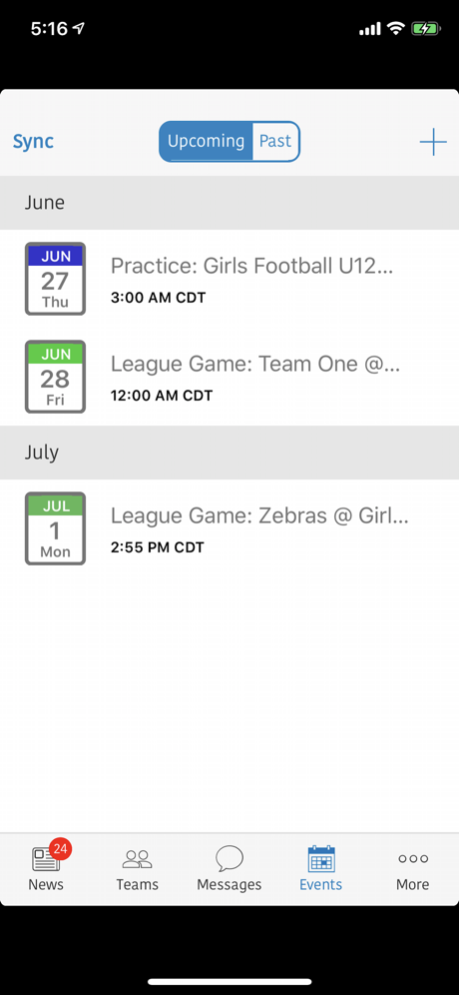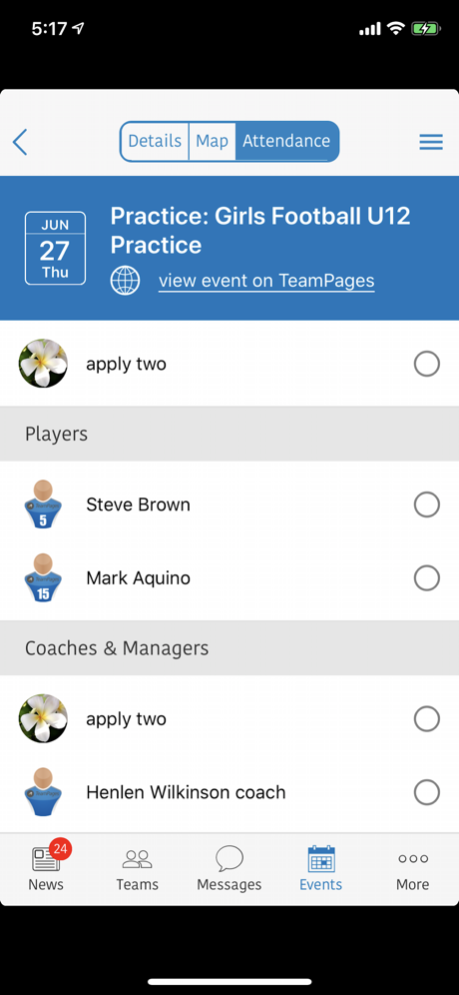TeamPages 2.3.5
Continue to app
Free Version
Publisher Description
TeamPages is the easiest way to manage your team online, and now, on the go! Keep track of your team's roster, schedule, attendance and messages.
The TeamPages iOS app allows you to access key features from your pre-existing account on teampages.
FEATURES
* Roster information -- view contact information about your players, parents and coaches. Included are quick links to call, text and send them a message over TeamPages.
* Schedule -- check for times and get directions with interactive maps.
* Attendance -- let your players RSVP, then double check who is going to be at the game. Once you've arrived, quickly update everyone's attendance for tracking later.
* Messaging -- send and receive messages to one or many members of your team. Also, for all you league admins, easily message multiple teams (great for contacting both teams playing against each other).
COMING SOON
A few things we have in store for upcoming releases:
* Photos -- view and capture moments from the field.
* Videos -- upload video as it's happening and share it with family members who couldn't make it.
* Push notifications -- keep members informed in real-time to make sure they don't miss an important update.
* Scores -- update scores from the field to keep everything as up-to-date as possible.
May 26, 2023
Version 2.3.5
fix the login issue
About TeamPages
TeamPages is a free app for iOS published in the Health & Nutrition list of apps, part of Home & Hobby.
The company that develops TeamPages is TeamPages. The latest version released by its developer is 2.3.5.
To install TeamPages on your iOS device, just click the green Continue To App button above to start the installation process. The app is listed on our website since 2023-05-26 and was downloaded 2 times. We have already checked if the download link is safe, however for your own protection we recommend that you scan the downloaded app with your antivirus. Your antivirus may detect the TeamPages as malware if the download link is broken.
How to install TeamPages on your iOS device:
- Click on the Continue To App button on our website. This will redirect you to the App Store.
- Once the TeamPages is shown in the iTunes listing of your iOS device, you can start its download and installation. Tap on the GET button to the right of the app to start downloading it.
- If you are not logged-in the iOS appstore app, you'll be prompted for your your Apple ID and/or password.
- After TeamPages is downloaded, you'll see an INSTALL button to the right. Tap on it to start the actual installation of the iOS app.
- Once installation is finished you can tap on the OPEN button to start it. Its icon will also be added to your device home screen.